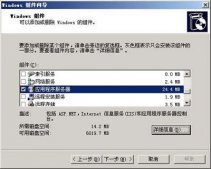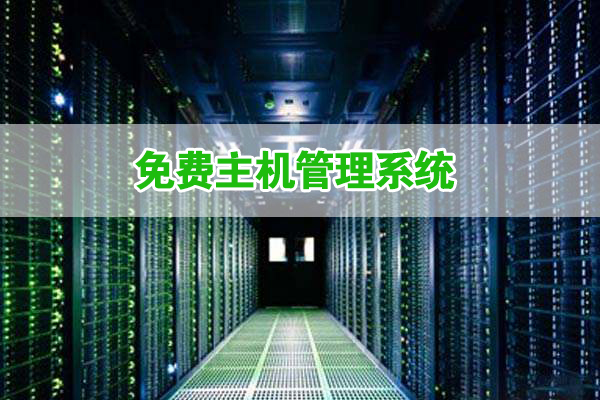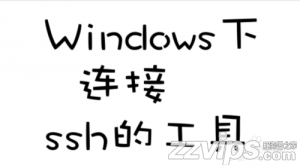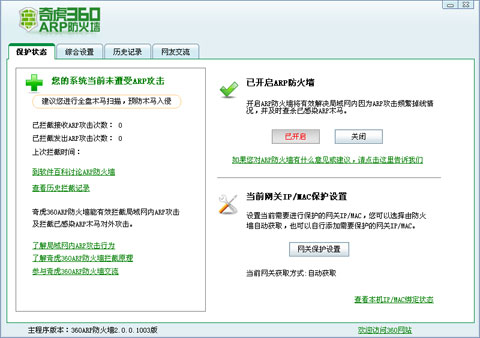本文實例為大家分享了vue圖片裁剪插件vue-cropper的使用方法,供大家參考,具體內容如下
我在網上找了很多關于vue裁剪圖片的文章,demo都太長了,實在是太長了。有些還都看不懂,最后還是用了個大佬的demo,但是項目實踐過程中還是有問題沒解決。先介紹吧。效果是下面這樣的,

我這里采用了4:3的固定比例進行裁剪,裁剪后的效果

但是裁剪后的圖片路徑是base64,超級長的路徑,最終還是需要處理地址傳給后端的,項目用oss處理圖片,最終獲得一個類似于aad68a8fd577464dbcdead2e9b20084d這個的后綴傳給后端,base64的路徑有幾萬幾十萬個字符,傳給后端會炸的吧。
后來我通過oss進行處理,把base64的路徑地址變成通過oss解析過的地址,但是!解析過的地址讓我下載,下載的文件不是圖片格式,記事本打開文件里面還是base64的路徑,復制粘貼,沒錯,是裁剪之后的圖片,這個問題暫時還沒有解決,解決之后進行再回來修改。先附上代碼吧。這里代碼是比較全的,圖片地址解析那一部分可以不用。
以上問題以解決,base64轉成blob格式就可以處理了,oss上傳需要使用new Blob格式(2019/6/22更新)
另外附上文檔
裁剪的vue文件:(已更新)
先下載npm install vue-cropper --save
|
1
2
3
4
5
6
7
8
9
10
11
12
13
14
15
16
17
18
19
20
21
22
23
24
25
26
27
28
29
30
31
32
33
34
35
36
37
38
39
40
41
42
43
44
45
46
47
48
49
50
51
52
53
54
55
56
57
58
59
60
61
62
63
64
65
66
67
68
69
70
71
72
73
74
75
76
77
78
79
80
81
82
83
84
85
86
87
88
89
90
91
92
93
94
95
96
97
98
99
100
101
102
103
104
105
106
107
108
109
110
111
112
113
114
115
116
117
118
119
120
121
122
123
124
125
126
127
128
129
130
131
132
133
134
135
136
137
138
139
140
141
142
143
144
145
146
147
148
149
150
151
152
153
154
155
156
157
158
159
160
161
162
163
164
165
166
167
168
169
170
171
172
173
174
175
176
177
178
179
180
181
182
183
184
185
186
187
188
189
190
191
192
193
194
195
196
197
198
199
200
201
202
203
204
205
206
207
208
209
210
211
212
213
214
215
216
217
218
219
220
221
222
223
224
225
226
227
228
229
230
231
232
233
234
235
236
237
238
239
240
241
242
243
244
245
246
247
248
249
250
251
252
253
254
255
256
257
258
259
260
261
262
263
264
265
266
267
268
269
270
271
272
273
274
275
276
277
278
279
280
281
282
283
284
285
286
287
288
289
|
<!-- 裁剪圖片 --><template> <div class="wrapper"> <div class="model" v-show="model" @click="model = false"> <div class="model-show"> <img :src="modelSrc" alt=""> </div> </div> <div class="content"> <div class="show-info"> <h2>自動生成截圖框 固定比例 w : h => 4 : 3</h2> <div class="test"> <vueCropper ref="cropper2" :img="example2.img " :outputSize="example2.size" :outputType="example2.outputType" :info="example2.info" :canScale="example2.canScale" :autoCrop="example2.autoCrop" :autoCropWidth="example2.autoCropWidth" :autoCropHeight="example2.autoCropHeight" :fixed="example2.fixed" :fixedNumber="example2.fixedNumber" :enlarge="4"></vueCropper> </div> <label class="btn" for="upload2">上傳</label> <input type="file" id="upload2" style="position:absolute; clip:rect(0 0 0 0);" accept="image/png, image/jpeg, image/gif, image/jpg" @change="uploadImg($event,2)"> <button @click="finish2()" class="btn">裁剪</button> </div> </div> </div></template> <script> import { VueCropper } from 'vue-cropper' import * as OSS from 'ali-oss'; export default { components: { VueCropper, }, data() { return { model: false, modelSrc: '', crap: false, previews: {}, form: { head: '' }, example2: { //img的路徑自行修改 img: '$oss.url + \'/\' + form.head ', info: true, size: 1, outputType: 'jpeg', canScale: true, autoCrop: true, // 只有自動截圖開啟 寬度高度才生效 autoCropWidth: 300, autoCropHeight: 250, fixed: true, // 真實的輸出寬高 infoTrue: true, fixedNumber: [4, 3] }, downImg: '#' } }, methods: { //點擊裁剪,這一步是可以拿到處理后的地址 finish2() { this.$refs.cropper2.getCropData((data) => { this.modelSrc = data this.model = false; //裁剪后的圖片顯示 this.example2.img = this.modelSrc; // this.toBlob(data) // console.log(data) // console.log(this.toBlob(data)) //阿里云處理圖片,項目的接口,這里可以不用,上面的地址打印即為base64的地址 this.$api.admin.url(data => { new OSS.Wrapper({ region: "oss-cn-hangzhou", accessKeyId: data.accessKeyId, accessKeySecret: data.accessKeySecret, stsToken: data.securityToken, // bucket: 'mybg'c bucket: 'zhiyuan-hz' }) .put(data.key, this.toBlob(this.example2.img)) .then(data => { console.log(data.url) }) .catch(function (err) { console.error("error: %j", err); }); }); }) }, uploadImg(e, num) { //上傳圖片 this.example2.img = '' var file = e.target.files[0] if (!/\.(gif|jpg|jpeg|png|bmp|GIF|JPG|PNG)$/.test(e.target.value)) { alert('圖片類型必須是.gif,jpeg,jpg,png,bmp中的一種') return false } var reader = new FileReader() reader.onload = (e) => { let data data = e.target.result if (typeof e.target.result === 'object') { // 把Array Buffer轉化為blob 如果是base64不需要 data = window.URL.createObjectURL(new Blob([e.target.result])) } else { data = e.target.result } if (num === 1) { this.option.img = data } else if (num === 2) { this.example2.img = data } } // 轉化為base64 // reader.readAsDataURL(file) // 轉化為blobcs reader.readAsArrayBuffer(file) }, // base64轉blob toBlob(ndata) { //ndata為base64格式地址 console.log(ndata) let arr = ndata.split(','), mime = arr[0].match(/:(.*?);/)[1], bstr = atob(arr[1]), n = bstr.length, u8arr = new Uint8Array(n); while (n--) { u8arr[n] = bstr.charCodeAt(n); } return new Blob([u8arr], { type: mime }) } }, }</script> <style> * { margin: 0; padding: 0; } .content { margin: auto; max-width: 585px; margin-bottom: 100px; } .test-button { display: flex; flex-wrap: wrap; } .btn { display: inline-block; line-height: 1; white-space: nowrap; cursor: pointer; background: #fff; border: 1px solid #c0ccda; color: #1f2d3d; text-align: center; box-sizing: border-box; outline: none; margin: 20px 10px 0px 0px; padding: 9px 15px; font-size: 14px; border-radius: 4px; color: #fff; background-color: #50bfff; border-color: #50bfff; transition: all .2s ease; text-decoration: none; user-select: none; } .des { line-height: 30px; } code.language-html { padding: 10px 20px; margin: 10px 0px; display: block; background-color: #333; color: #fff; overflow-x: auto; font-family: Consolas, Monaco, Droid, Sans, Mono, Source, Code, Pro, Menlo, Lucida, Sans, Type, Writer, Ubuntu, Mono; border-radius: 5px; white-space: pre; } .show-info { margin-bottom: 50px; } .show-info h2 { line-height: 50px; } /*.title, .title:hover, .title-focus, .title:visited { color: black; }*/ .title { display: block; text-decoration: none; text-align: center; line-height: 1.5; margin: 20px 0px; background-image: -webkit-linear-gradient(left, #3498db, #f47920 10%, #d71345 20%, #f7acbc 30%, #ffd400 40%, #3498db 50%, #f47920 60%, #d71345 70%, #f7acbc 80%, #ffd400 90%, #3498db); color: transparent; -webkit-background-clip: text; background-size: 200% 100%; animation: slide 5s infinite linear; font-size: 40px; } .test { height: 285px; } .model { position: fixed; z-index: 10; width: 100vw; height: 100vh; overflow: auto; top: 0; left: 0; background: rgba(0, 0, 0, 0.8); } .model-show { display: flex; justify-content: center; align-items: center; width: 100vw; height: 100vh; } .model img { display: block; margin: auto; max-width: 80%; user-select: none; background-position: 0px 0px, 10px 10px; background-size: 20px 20px; background-image: linear-gradient(45deg, #eee 25%, transparent 25%, transparent 75%, #eee 75%, #eee 100%), linear-gradient(45deg, #eee 25%, white 25%, white 75%, #eee 75%, #eee 100%); } .c-item { display: block; padding: 10px 0; user-select: none; } @keyframes slide { 0% { background-position: 0 0; } 100% { background-position: -100% 0; } } @media screen and (max-width: 1000px) { .content { max-width: 90%; margin: auto; } .test { height: 400px; } }</style> |
以上就是本文的全部內容,希望對大家的學習有所幫助,也希望大家多多支持服務器之家。
原文鏈接:https://blog.csdn.net/xr510002594/article/details/82876234